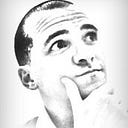Member-only story
Hide/Show the folders from This PC in Windows 10
2 min readAug 24, 2020
Microsoft introduced the display of 6 folders namely Documents, Pictures, Videos, Downloads, Music, and Desktop in This PC in both Windows 8.1 and Windows 10.
To hide these folders, open the Run dialog box by pressing Windows + R and type “regedit” to open the Registry Editor. Next, you need to go to the following keys one after the other and change the value of ThisPCPolicy to Hide, to hide that particular folder from “This PC” window in Windows 10.
Documents Folder
HKEY_LOCAL_MACHINE\SOFTWARE\Microsoft\Windows\CurrentVersion\Explorer\FolderDescriptions\{f42ee2d3-909f-4907-8871-4c22fc0bf756}\PropertyBagPictures Folder
HKEY_LOCAL_MACHINE\SOFTWARE\Microsoft\Windows\CurrentVersion\Explorer\FolderDescriptions\{0ddd015d-b06c-45d5-8c4c-f59713854639}\PropertyBagVideos Folder
HKEY_LOCAL_MACHINE\SOFTWARE\Microsoft\Windows\CurrentVersion\Explorer\FolderDescriptions\{35286a68-3c57-41a1-bbb1-0eae73d76c95}\PropertyBagDownloads Folder
HKEY_LOCAL_MACHINE\SOFTWARE\Microsoft\Windows\CurrentVersion\Explorer\…